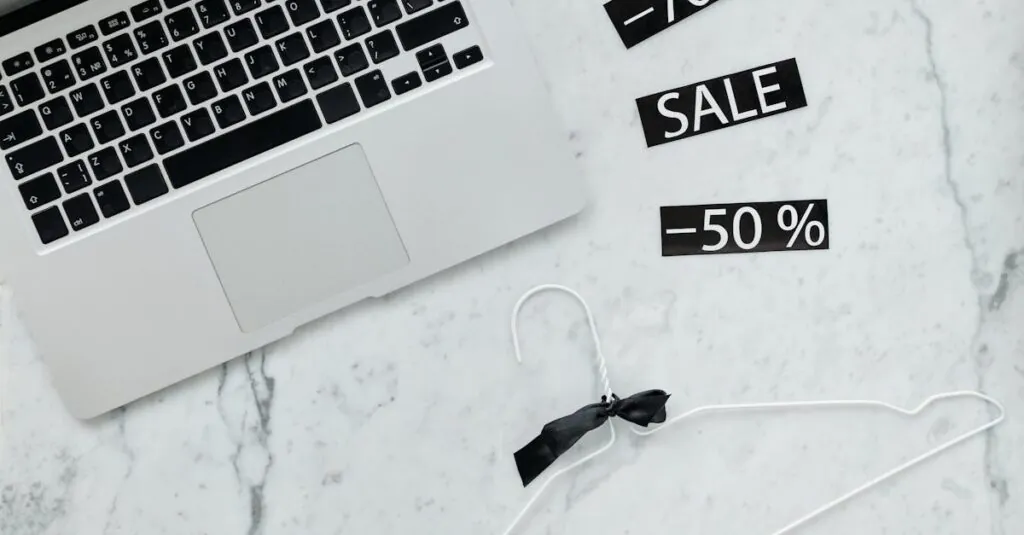Table of Contents
ToggleIn today’s fast-paced digital world, latency in home networks can feel like that friend who always shows up late to the party. It’s the annoying delay that turns streaming marathons into buffering nightmares and online gaming into a frustrating exercise in patience. As households become more connected, understanding and tackling latency is essential for a smooth online experience.
Understanding Latency In Home Networks
Latency impacts the quality of online activities within home networks. It’s essential to recognize its role in ensuring a smooth online experience.
Definition Of Latency
Latency refers to the delay between a user’s action and the network’s response. This delay, measured in milliseconds, affects how quickly data travels across networks. Factors like distance, network congestion, and equipment quality influence latency. Lower latency indicates faster response times, while higher latency can lead to noticeable delays during online interactions.
Importance Of Latency In Home Networks
Latency significantly affects tasks such as video streaming and online gaming. High latency can disrupt real-time communications, resulting in lags and buffering. A stable and low-latency connection enhances user experience and promotes seamless interactions. For activities requiring immediate feedback, like multiplayer gaming, latency considerations hold particular significance. Understanding and minimizing latency contributes to a well-functioning, efficient home network.
Factors Affecting Latency
Latency in home networks results from various contributing factors. Understanding these factors helps optimize online experiences.
Network Hardware
Network hardware influences latency significantly. Routers, switches, and modems play crucial roles in data transmission. Older devices can introduce delays due to slower processing speeds. High-quality hardware, such as modern routers, minimizes latency by efficiently managing traffic and maintaining stable connections. Ensuring firmware is up-to-date enhances device performance. Additionally, using wired connections rather than wireless often leads to lower latency, as it reduces potential interference.
Internet Traffic
Internet traffic creates varying levels of latency. Peak usage times, like evenings, see increased demand on bandwidth, leading to congestion. A congested network slows down data transmission, resulting in noticeable delays. During heavy traffic, applications like video conferencing and online gaming suffer the most. Prioritizing bandwidth for critical applications can help mitigate these effects. Implementing Quality of Service (QoS) settings in routers allows users to allocate bandwidth effectively, ensuring important activities run smoothly.
Distance And Signal Interference
Distance and signal interference affect latency directly. The farther data travels, the longer the response time. Ideally, devices should be close to the router to minimize latency. Physical obstructions like walls and furniture can weaken signal strength. Wireless signals face additional challenges from interference caused by other devices, such as microwaves or cordless phones. Keeping the router in a central location and reducing environmental interference improves overall performance.
Measuring Latency
Measuring latency in home networks provides essential insights into performance. Accurate measurement aids in pinpointing delays.
Tools For Measurement
A variety of tools exists to measure network latency effectively. Ping command evaluates the time taken for packets to travel from one device to another. Traceroute tracks the route data takes and identifies potential slow points along the path. Network performance tools like Wireshark provide detailed analysis of packet flow, helping diagnose issues. Mobile apps for iOS and Android allow quick tests, offering convenience for users. Online latency tests offer quick results without requiring installations. Utilizing these tools enables users to gather data and make informed decisions about network improvements.
Interpreting Latency Results
Interpreting latency results can reveal the overall performance of a network. A latency under 20 milliseconds generally indicates an excellent connection. Latency between 20 to 50 milliseconds is acceptable for most applications. Values above 50 milliseconds may cause noticeable lag, particularly in real-time communications. High numbers signal potential problems, such as network congestion or hardware issues. Users should compare results under varying conditions, particularly during peak usage hours. Understanding these metrics helps in optimizing network settings for improved user experience and efficient performance.
Reducing Latency In Home Networks
Minimizing latency enhances the online experience significantly. Several strategies can improve network performance.
Optimizing Network Configuration
Adjusting network settings can significantly impact latency. Setting up Quality of Service (QoS) prioritizes bandwidth for applications critical to low latency, such as online gaming and video conferencing. Additionally, reducing unnecessary background traffic helps allocate resources efficiently. Configuring the router to use the least congested channels also minimizes interference. Regularly updating firmware ensures devices operate optimally, which is essential for maintaining low latency.
Upgrading Hardware
Upgrading network hardware can reduce latency effectively. Investing in a modern router with advanced features helps handle multiple connections seamlessly. Quality network switches can further optimize data flow within the home network. Additionally, using Ethernet cables, rather than relying solely on Wi-Fi, provides more stable and faster connections. Ensuring devices have updated firmware contributes to better performance and reduced latency. Overall, improved hardware leads to smoother online activities.
Conclusion
Addressing latency in home networks is vital for anyone looking to enhance their online experience. By understanding the various factors that contribute to latency and taking proactive steps to minimize it, users can enjoy smoother streaming and gaming sessions. Upgrading hardware and optimizing network configurations can make a significant difference.
Additionally, measuring latency regularly helps identify potential issues and allows for timely adjustments. With a few strategic changes and the right tools, it’s possible to create a more efficient and responsive home network that meets the demands of today’s connected lifestyle. Prioritizing low latency will ensure users can fully enjoy the benefits of their digital activities without frustrating interruptions.